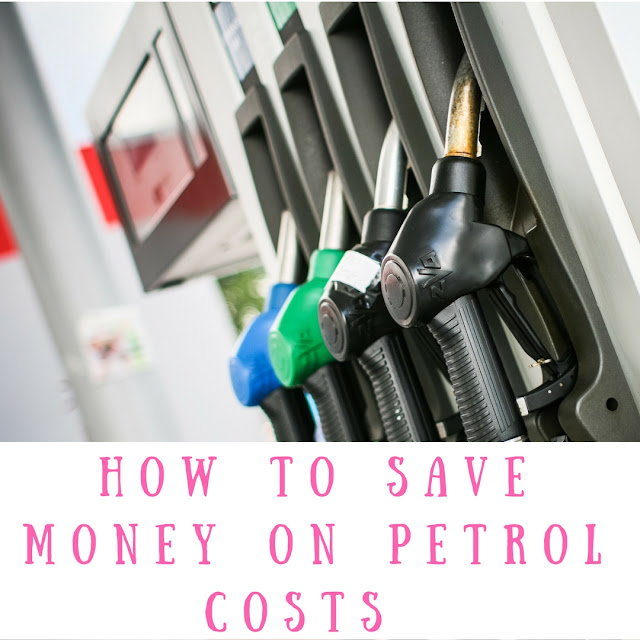To help all you Mummy's, I have put together my top 10 selling tips to help you get started selling clothes on Ebay. It is a great way to make money quickly and also declutter your house at the same time.
Selling on Ebay is a fantastic way to make money from your unwanted clothes and it’s easy to do too. You may have lots of clothes in your wardrobe that do not fit you anymore and a mountain of baby clothes that your little one has out grown. There comes a time when you think arghhh there is no room to put all these old clothes. Get organised by having a big sort out, go through your clothes, bags and shoes and ask yourself, am I ever going to wear this ever again? Think about what has the potential to sell, you will be surprised at what you can make money from. Registering an account is quick and easy to do, go to www.ebay.co.uk
1. Research what you are selling
Successful selling on Ebay is built on checking if there is demand for the item you are wanting to sell. First type in the brand, size, type and any features of item. For example, River Island, Blue spot tea, dress size 16. Look at similar items in the results and what they are selling for. Once you have registered with Ebay and opened a free account you can also check what an item has sold for by ticking ‘completed listings’ down the side panel (prices in green). Look at the frequently sold item amounts to get an idea of what your item could sell for.
2. Photo’s
2. Photo’s
Take good quality photos and this will put you ahead of other Ebay listings. Photos of clothes that are on a coat hanger with a plain white background is best. I use a plain white door with a removable coat hook on. This ensures that the focus is on the item that you are selling and not what is in the background. Try to take photos in natural daylight as this shows the item’s true colour and causes less shadows. For the main listing photo, use a picture of the whole item as this will show it clearly to a potential customer. Take photos from different angles, from left or right side, take pictures of the back of the item, a close up of specialist detail such as around a neckline or close up of the material pattern.
3. An eye-catching title
Now that you have your photos sorted you need a unique title for your item to get a potential customer to look at your listing in more detail. With the listing title, you are limited to a certain number of words, so make each one count. Think about what a customer would type in on the Ebay search bar to find your item, this is usually the condition, brand, size, type of clothing and colour. Ensure they are included so that your item can be found. Add in clothing pattern and any unique features to the title if possible.
You will be asked to select the category to sell your item in, if unsure, check out similar listings and see what is popular to use. It is also key to pick correct size, colour and brand as many results are filtered using the categories. Using the description box to sell your item is key; using a mixture of text and bullet points can enable you to get all the information a potential buyer needs. Firstly, describe your item in an appealing way, think about what made you want to buy it in the first place. Then list the key item features and highlights including:
- Size
- Brand
- Colour
- Material
- Measurements (e.g. skirt length in cm’s/inches)
- Features (bows, sequins)
- Sleeve length
- Condition (e.g. New/Used)
By using a comprehensive description, it will give you the edge over your competitors and also save some potential customers emailing through questions about your listing.
5. Potential profit
When listing an item, you should always work out the postage cost of each item. When I first started selling on Ebay, I did get caught out by undercharging on postage and sold an item at a loss, so please learn from my silly mistake. Use what scales you have at home to weigh items, (I use an old set of kitchen scales). Most postage companies charge by weight and size and you will also need to factor in the cost of packaging. Ensure you also take into consideration if you are charged any listing, percentage of final sale price and PayPal fees. I would recommend slightly overestimating postage and Ebay fees to ensure that you will definitely make a profit.
6. Customer service
You may get questions emailed to you by potential buyers regarding your item that you are selling, so be sure to check your Ebay account daily. Be quick and helpful with your response to a potential buyer and this may increase your sales and also positive feedback on your Ebay Account.
7. Get organised
With little ones running around you could end up a little muddled with your items that you are listing. I would recommend that you keep the items you have listed and your packaging together in one place, then when it comes to posting your sold item it is easy to find everything.
8. Packaging
Always ensure that the item you are posting is securely packaged. You can buy plastic postage envelopes on Ebay at quite a reasonable cost, I would recommend different sizes. Also think about re-using padded envelopes or boxes that you have at home as this with save your packaging costs, (just gently peel off the address label and add a blank sticker to reuse).
9. Postage
As soon as your item is sold, get it posted asap. This is showing good service to your customer and you will hopefully receive good feedback. Always get a receipt for the item you have posted as proof you have sent the item to your customer. It is very rare but there can be occasions where items go missing in the post or you have a dishonest buyer. You can make a claim for the lost item or dispute non-delivery by providing proof of postage.

10. Leave feedback
Once you have sold an item and you have safely received payment it is important that you leave feedback for your customer. If they paid quickly mention this in their feedback. Hopefully in turn your customer will leave positive feedback for you. The feedback you receive will build your online reputation and hopefully lead to further future sales.
Remember that you don’t need to list everything at once, take it slowly, try listing 2 or 3 items to begin with. Get them listed, sold and then posted out to your customer. Get comfortable with listing a few items at a time in the limited spare time that you have. As your sales grow, so will your confidence in selling and you will soon be earning a good side income.